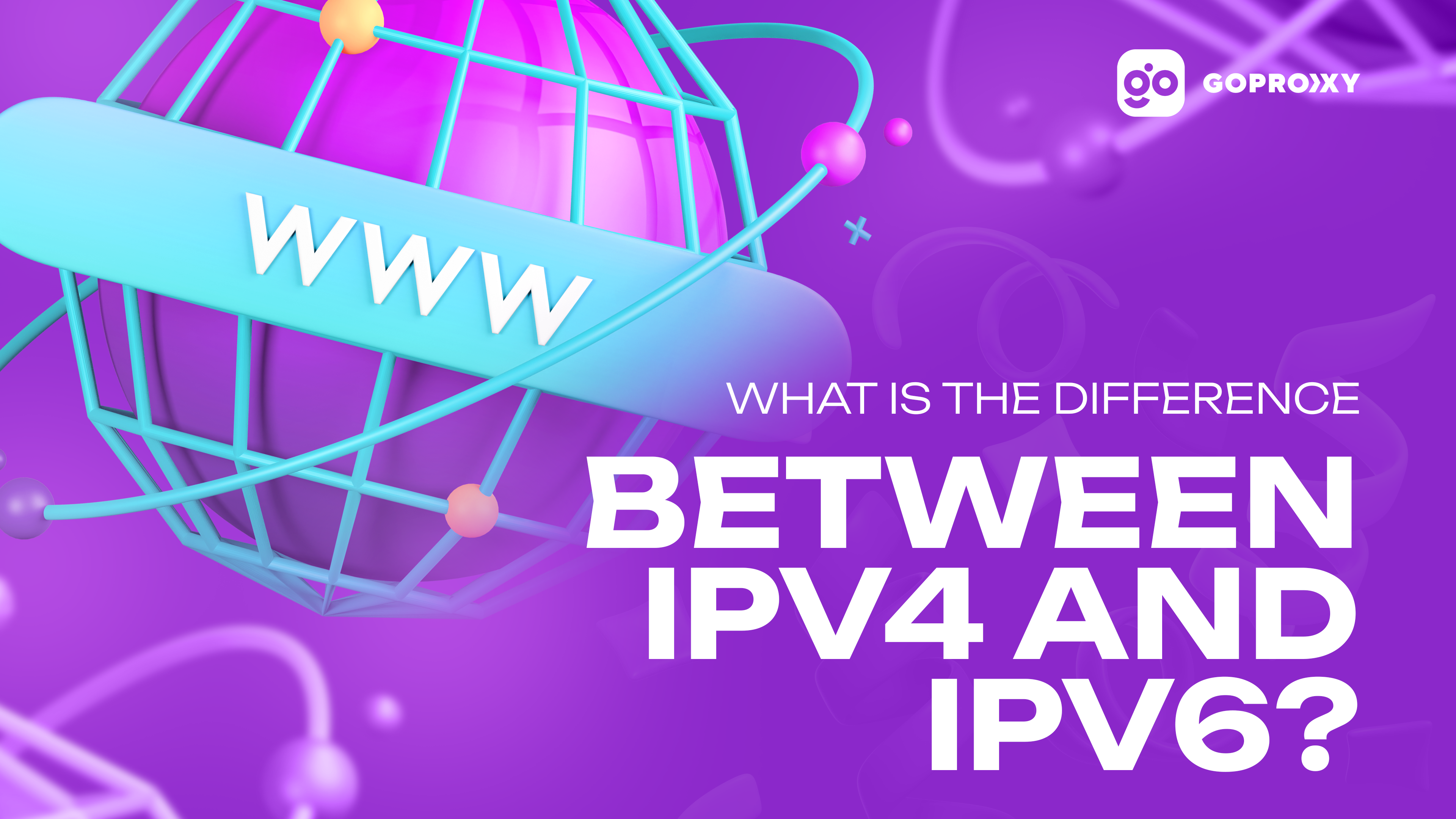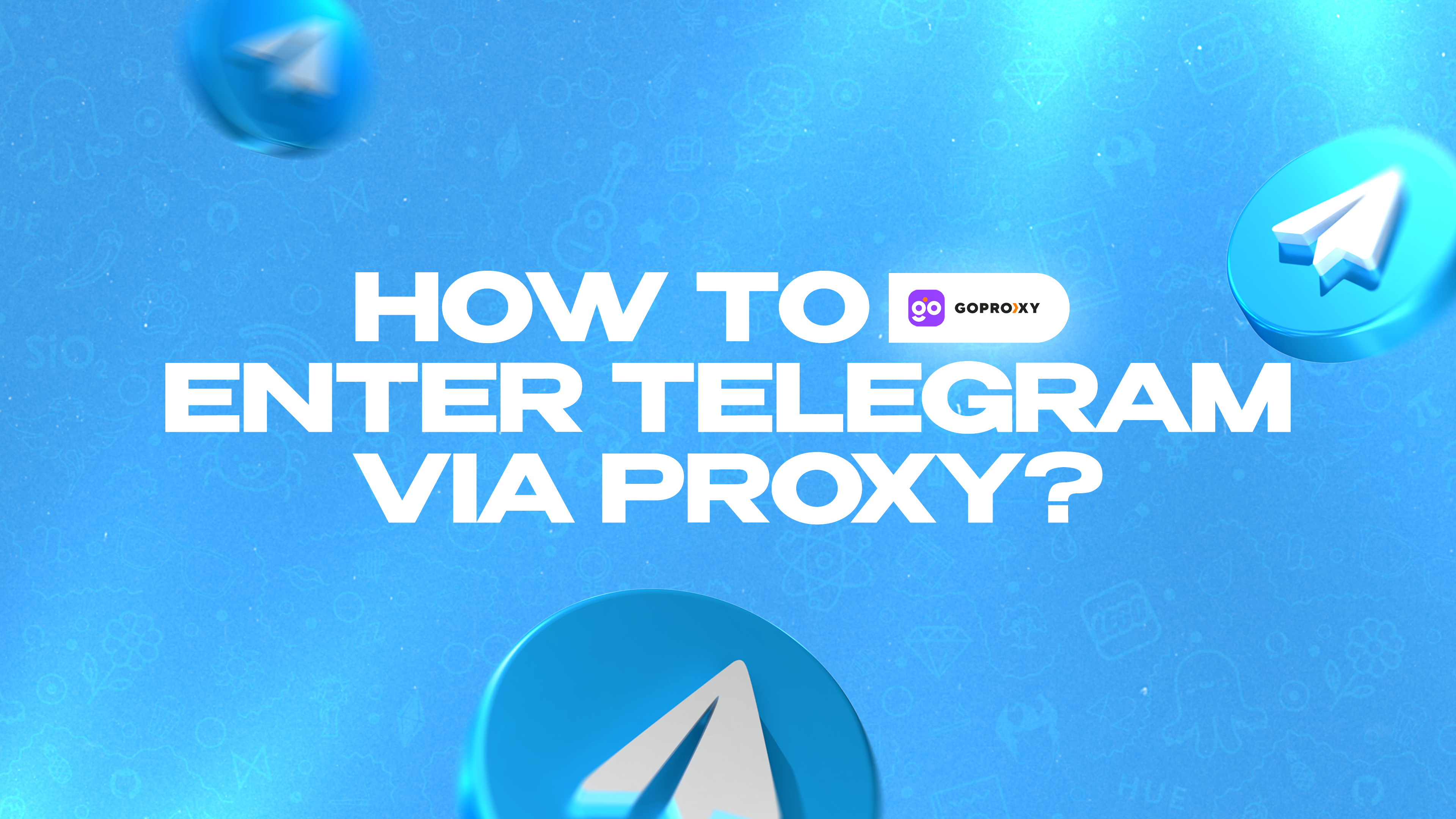
How to access Telegram via proxy?
How to access Telegram via proxy?
Bypassing bans on visiting resources and protecting personal information have become a priority goal for Internet users. Users use proxies for Telegram to ensure the safety of their correspondence and preserve their privacy. However, not everyone understands what auxiliary servers are and how they can be used. Let’s see in more detail how to access Telegram via proxy and why you should do it.
What is a Telegram proxy?
Before we understand what a proxy is in Telegram, a user needs to understand what an auxiliary server is. A proxy server is a special intermediary server between the user’s gadget and the Internet connection. With its help requests from the gadget are received and transmitted to the Internet servers. Similarly happens with the received responses from the servers and transfer information to the user’s device.
Adding a link to the chain of connections is possible thanks to the introduction of special protocols for information transfer. Working through Telegram, users can use auxiliary servers to bypass blockings in countries where they are imposed. While on holiday in such countries, you can continue to use all the functionality of the messenger. At the same time, you will be able to maintain the confidentiality of correspondence and protect yourself from possible hacking by fraudsters.
What you need it
It is equally important for users to understand why they need a proxy in Telegram before using them. For those wishing to actively work through Telegram with auxiliary servers, there are several important reasons for running the application in this format. Most often, experienced users highlight the following factors as to why they need proxies for this messenger:
- avoiding blocking;
- protecting data privacy;
- increasing the speed of connections and more stable internet performance.
Bypassing blockages have been faced by many users. They need to get access to the messenger. Especially if various work issues are solved through it. Privacy protection is no less important. Using a proxy server will increase it. For example, hide the IP address of the user and prevent tracking of the user’s location.
Also, auxiliary servers can increase the speed and stability of Internet connections. They will reduce the waiting time for page loading and improve the quality of transmitted data.
The procedure of setting up a proxy for Telegram
When the user has understood what the proxy server for Telegram is for, he will be able to study the question of how to configure these servers for his own needs. The procedure is quite easy, and if you have run a proxy on your computer or laptop, you can easily cope with the task at hand. To set up a proxy on Telegram, you need to proceed according to the following plan:
- open Telegram on your gadget;
- press the menu (3 horizontal lines at the top left of the screen);
- select the ‘Settings’ option;
- select ‘Data and storage’;
- select the ‘Connection’ section in the opened menu and choose ‘Proxy’;
- enter the necessary port data, server for connection, and authorization data if necessary (password and login);
- click on the ‘Save’ option;
- check whether the proxy server appears in the settings.
If it appears, you can start working through the auxiliary server. The use of additional links in data transmission can somewhat reduce the speed of information processing. But if the server is reliable, all processes can, on the contrary, go faster.
Which proxy option to choose
Experienced users understand that proxy servers are mainly used as a tool to bypass blocking in Telegram. However, there are several variants of such servers. One of the most reliable is an unlimited mobile proxy server. It uses the IP address of a mobile device that is connected to high-speed internet networks (4G/5G). Thanks to this, connections can be changed an unlimited number of times.
Compared to classic mobile proxies, unlimited proxies do not have a fixed IP address and do not change according to a schedule. With this service, the user will have full control over the frequency and time of IP address change. This will help to adapt the proxy to the needs of a particular user. Therefore, this option is favorable for active users who need to bypass Telegram blocking anywhere in the world. Users can connect unlimited mobile proxy Telegram and actively use it for their needs. The staff of this resource can be contacted for consultation.
Read also
How proxies can help your privacy
Secure search of information in the Internet space and protection of user data are the main factors for users. That's...
The safest browsers for iPhone
User security is an important criterion when choosing a browser for searching the Internet. Many users try to find the...
The safest browsers for Android
Most users access the Internet for recreation or to view various content. However, the majority of users use it for...
What is the difference between IPv4 and IPv6?
You can find a lot of information in the Internet space about what IP protocols are used for data exchange....