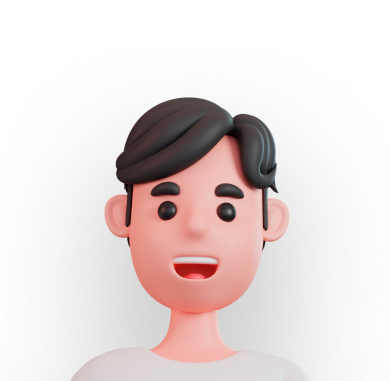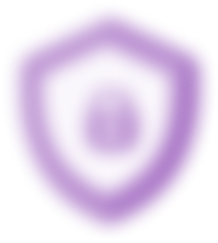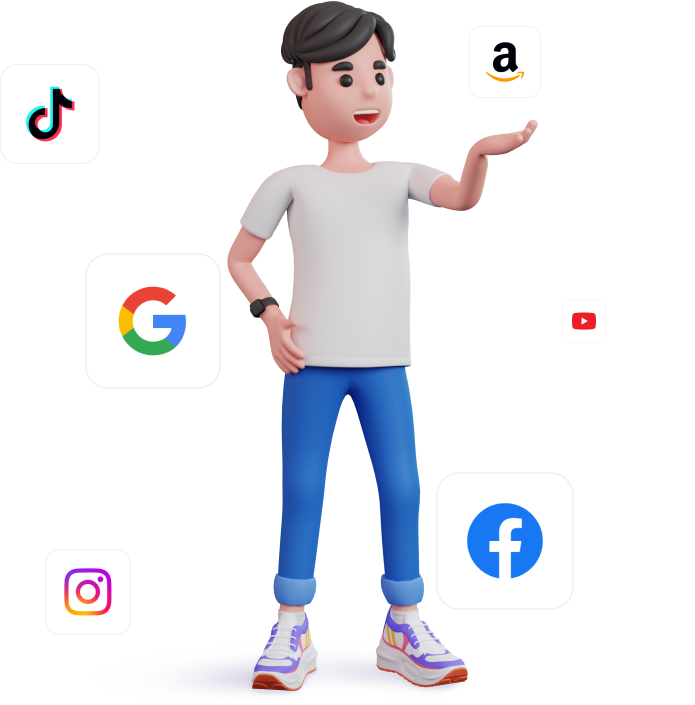
Individual mobile channel: how it works, features of use
An individual proxy is a proxy server that is provided separately for each user and provides a secure “communication” between the device and the Internet.
It redirects your traffic through a remote server, thus providing high speed and reliable network connection.
Choose a planPrices
We have several current tariffs: choose the best one for your needs.
Diamond - 14 days
$ 19
$ 29
$ 40
$ 40
$ 50
- Connection speed 20-60 Mb
- Connection speed 30-60 Mb
- Connection speed 20-30 Mb
- Connection speed 10-25 Mb
- Connection speed 20-30 Mb
- Unlimited traffic
- Private channel
- IP change by sending/by time
- SOCKS5/HTTP
- Connecting to a proxy without a VPN
Premium - 30 days
$ 35
$ 45
$ 75
$ 69
$ 90
- Connection speed 20-60 Mb
- Connection speed 30-60 Mb
- Connection speed 20-30 Mb
- Connection speed 10-25 Mb
- Connection speed 20-30 Mb
- Unlimited traffic
- Private channel
- IP change by sending/by time
- SOCKS5/HTTP
- Connecting to a proxy without a VPN
Standard - 5 days
$ 14
$ 19
$ 30
$ 25
$ 35
- Connection speed 20-60 Mb
- Connection speed 30-60 Mb
- Connection speed 20-30 Mb
- Connection speed 10-25 Mb
- Connection speed 20-30 Mb
- Unlimited traffic
- Private channel
- IP change by sending/by time
- SOCKS5/HTTP
- Connecting to a proxy without a VPN
To connect an individual Internet channel a, you need:
- Buy individual proxy
- Configure the device (computer, smartphone, etc.) to use the server by specifying the new IP address and port of the proxy server in the browser settings
- Start using the Internet as usual
Now, when you try to access a website, your device sends a request to the proxy instead of directly to the requested resource. The service or site does not know your real geolocation and real IP, because they are replaced with data from the server.




Popular questions
-
What are customized mobile proxies and why do I need them?
Customized mobile proxies are proxy servers that use IP addresses of mobile operators such as MTS, Beeline, Megafon and others. They allow you to hide your real IP address and substitute it with the IP address of a smartphone or tablet connected to the mobile network. Thus, you can bypass website blocking, anti-bot protection, captchas and other restrictions, as well as access mobile-oriented content such as search results, social networks, online games, etc.
-
What are the advantages of customized mobile proxies over other types of proxies?
Customized mobile proxies have several advantages over other types of proxies, such as resident, dedicated or shared proxies. First, they provide a high level of anonymity, as mobile operator IP addresses are not blacklisted or associated with bots or spammers. Secondly, they have high speed and stability of connection, as they use 3G/4G/5G data transmission technologies. Thirdly, they allow you to flexibly customize geolocation, operator, IP address change frequency and other parameters depending on your goals and objectives.
-
How to choose a reliable and quality provider of customized mobile proxies?
When choosing a customized mobile proxy provider, it is important to consider several factors such as: - The size and diversity of the IP address pool. The larger and more diverse the IP addresses, the less likely you are to be blocked or restricted. - Connection speed and stability. The higher the speed and stability of the connection, the better the quality of the proxy experience. - Protocol support and authorization. The more protocols (HTTP, HTTPS, SOCKS) and authorization methods (login/password, IP-whitelist) a provider supports, the more convenient and safer it is to use a proxy. - Price and guarantees. The lower the price and higher the guarantees (free test, money back, technical support), the more favorable is cooperation with the provider. One such reliable and quality provider of customized mobile proxies is go-proxy.com, which offers: - Speed up to 100 Mbps and 99.9% stability - Support for HTTP, HTTPS and SOCKS5 protocols and login/password authorization - Pricing starting at $11/month and a 24 hour money back guarantee
-
How do I set up and use customized mobile proxies?
Setting up and using customized mobile proxies depends on what software or service you want to use with the proxy. In general, you need to follow the steps below: - Register on the website of a customized mobile proxy provider, for example, go-proxy.com - Choose the right proxy package depending on the number, country, operator and other parameters - Gain access to the proxy control panel where you can see a list of IP addresses, ports, logins and passwords to connect to the proxy - Configure the software or service you want to use with the proxy by specifying the proxy server, protocol, port, login and password in the settings - Start using the proxy for your own purposes and tasks
-
What are the risks and limitations associated with the use of customized mobile proxies?
The use of customized mobile proxies involves some risks and restrictions that need to be considered and observed. In particular: - You must use the proxy only for lawful purposes and not violate the rules and policies of the sites and services to which you connect through the proxy - You must respect the privacy and personal data of other users that you may access through the proxy. - You should be aware that some sites and services may detect and block proxies if they consider them suspicious or malicious. - You should be prepared that the quality and availability of proxies may vary depending on technical factors such as network load, IP address changes, software updates, etc.
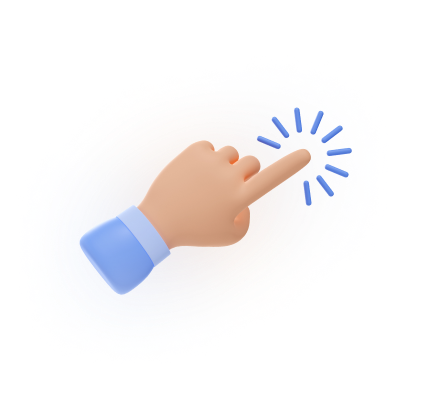
Do you have questions?
Fill out the contact form for feedback