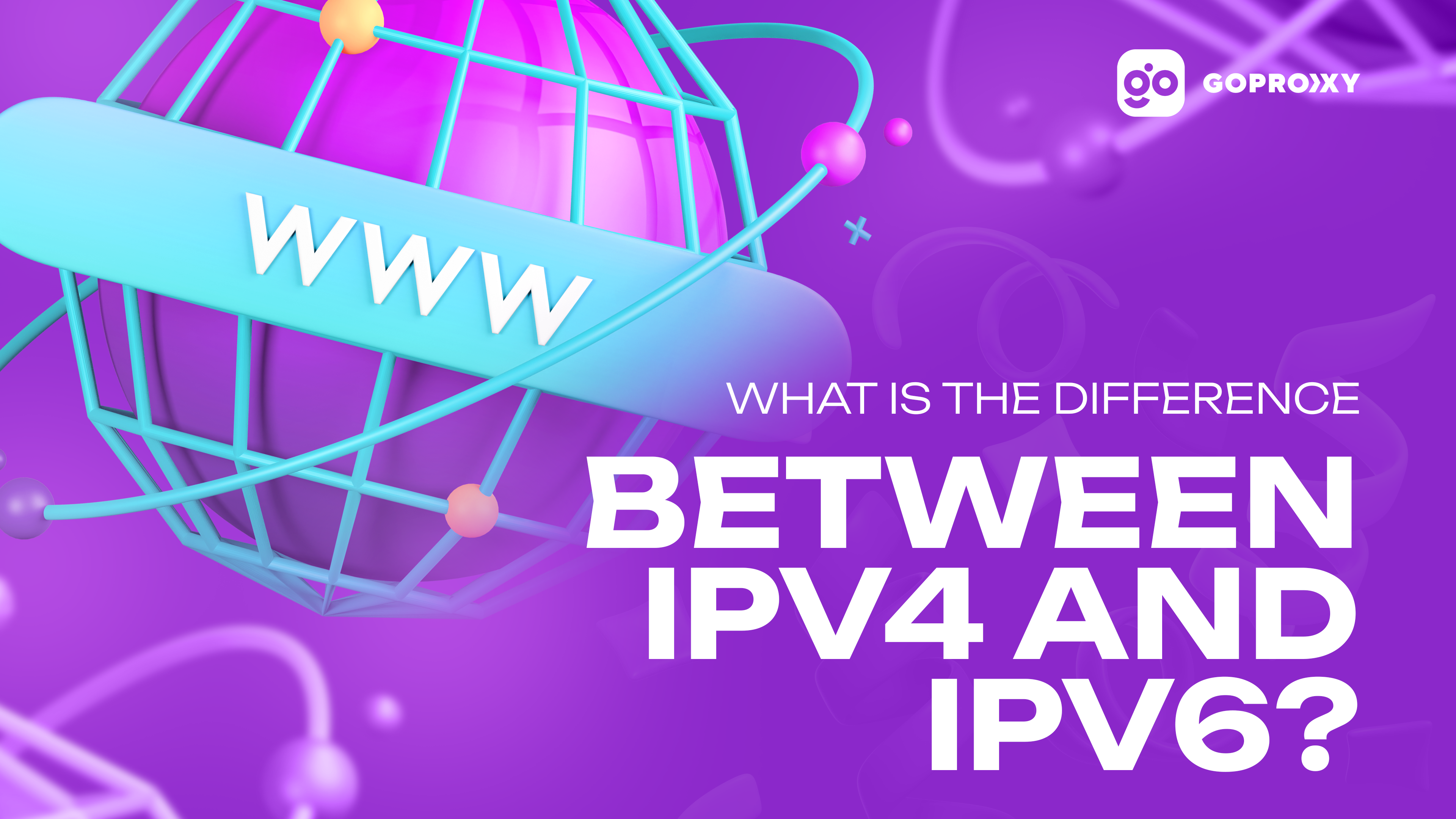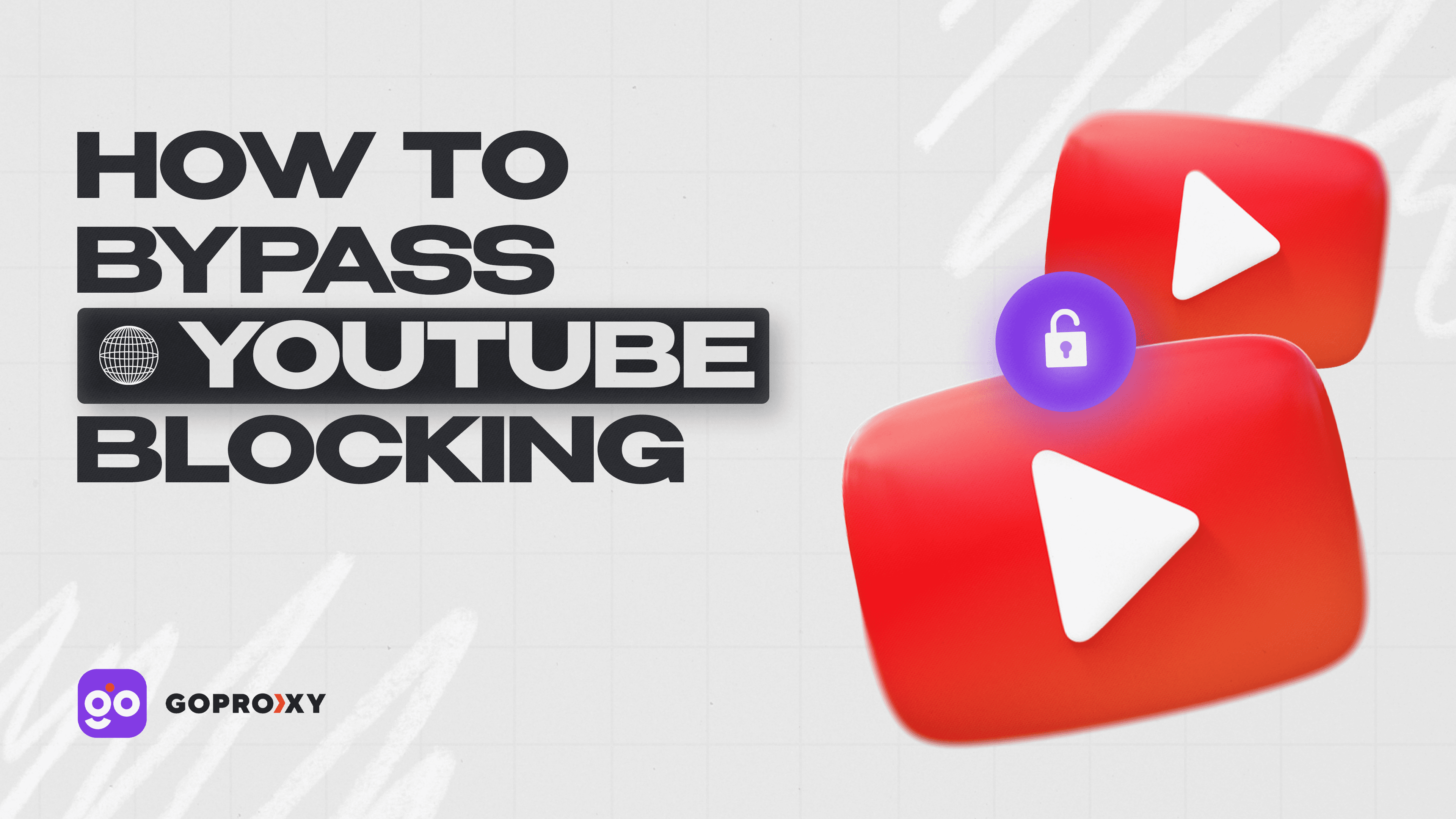
How to bypass YouTube blocking
How to bypass YouTube blocking
YouTube is the second most popular video hosting site in the world. And when in some countries it works slowly or is blocked at all it is a shock for users. So they are looking for ways to bypass YouTube blocking.
There are many suggestions on the Internet. But not all of them are effective. This article contains the most popular ways to bypass this blocking.
Ways to bypass the blocking
Among newcomers, information about ways to fight versus the blocking of YouTube the most popular is called VPN. It can be applied on a computer, laptop, or smartphone (both Android and iOS). However, this is not the only way to avoid problems with the functioning of this resource. In addition to VPN, users can also use the following options:
- DNS services;
- TOR Browser;
- SSH tunneling;
- browser extension;
- unlimited mobile proxies, etc.
Each method has advantages and disadvantages. Let’s analyze them in more detail.
VPN
The average user uses a VPN when he has problems with YouTube. This can be either an application that is installed on the gadget, or launching a browser with a VPN already installed. It is used to change the location instead of the actual location to a virtual one. As a result, the user will be able to download videos on the platform and view them faster. VPN is suitable for those who want a quick solution. Advanced users can set up a separate connection themselves for better control over its operation.
DNS services
One of the standard ways to bypass YouTube blocking on your phone is DNS service. You can use both public (from Google or Cloudflare) and advanced. The first will help to resolve the issue with simple blocking of this platform.
If you configure DoH or DoT options, you can increase the security of your requests through additional encryption of information. Advanced users will also be able to create their own DNS services, but this requires some knowledge.
TOR Browser
Quite an easy way to download Tor Browser to your gadget and bypass blocking through it. It provides such opportunities and preserves the anonymity of users. Therefore, you can run YouTube through this browser.
Advanced users can set up individual Tor nodes. They can be used together with other tools to bypass blocking. As a result, the privacy and security of user data can be improved by using several tools together.
SSH tunneling
This method is suitable for more advanced users. You need to create encrypted tunnels between devices and remote servers. This allows users to bypass blocking and increase data security. You can apply this method to any gadgets (from personal computers to modern smartphones). However, if the user does not know how to create such tunnels, it is better to contact professionals.
Browser Extensions
Another interesting method would be to install special browser extensions. These can be ZenMate, Hola VPN, Browsec, and other options. With their help, it is easy to bypass the blocking. You can even speed up YouTube on your gadget. Advanced users can create their extensions and then finer settings are safer for them.
Unlimited mobile proxies to bypass YouTube blocking
It will be equally promising to use proxies for YouTube. It is especially worthwhile to apply unlimited mobile proxies. They are not limited in the number of visits to sites and 100% protect the personal data of users when they work through social networks and other resources. When choosing mobile proxies it is important to pay attention to the variety of IP-addresses pools. This will determine the speed and stability of the connection. If necessary, you can view information about unlimited mobile proxies and get advice from the staff of this resource.
Conclusion
As you can see, there are quite a lot of options for unblocking and improving YouTube. Users only have to choose the option that suits them best and work through it. You can also combine options for better protection of your data. But one of the options should be unlimited mobile proxies as an element of the highest protection of personal information about the user.
Read also
How proxies can help your privacy
Secure search of information in the Internet space and protection of user data are the main factors for users. That's...
The safest browsers for iPhone
User security is an important criterion when choosing a browser for searching the Internet. Many users try to find the...
The safest browsers for Android
Most users access the Internet for recreation or to view various content. However, the majority of users use it for...
What is the difference between IPv4 and IPv6?
You can find a lot of information in the Internet space about what IP protocols are used for data exchange....