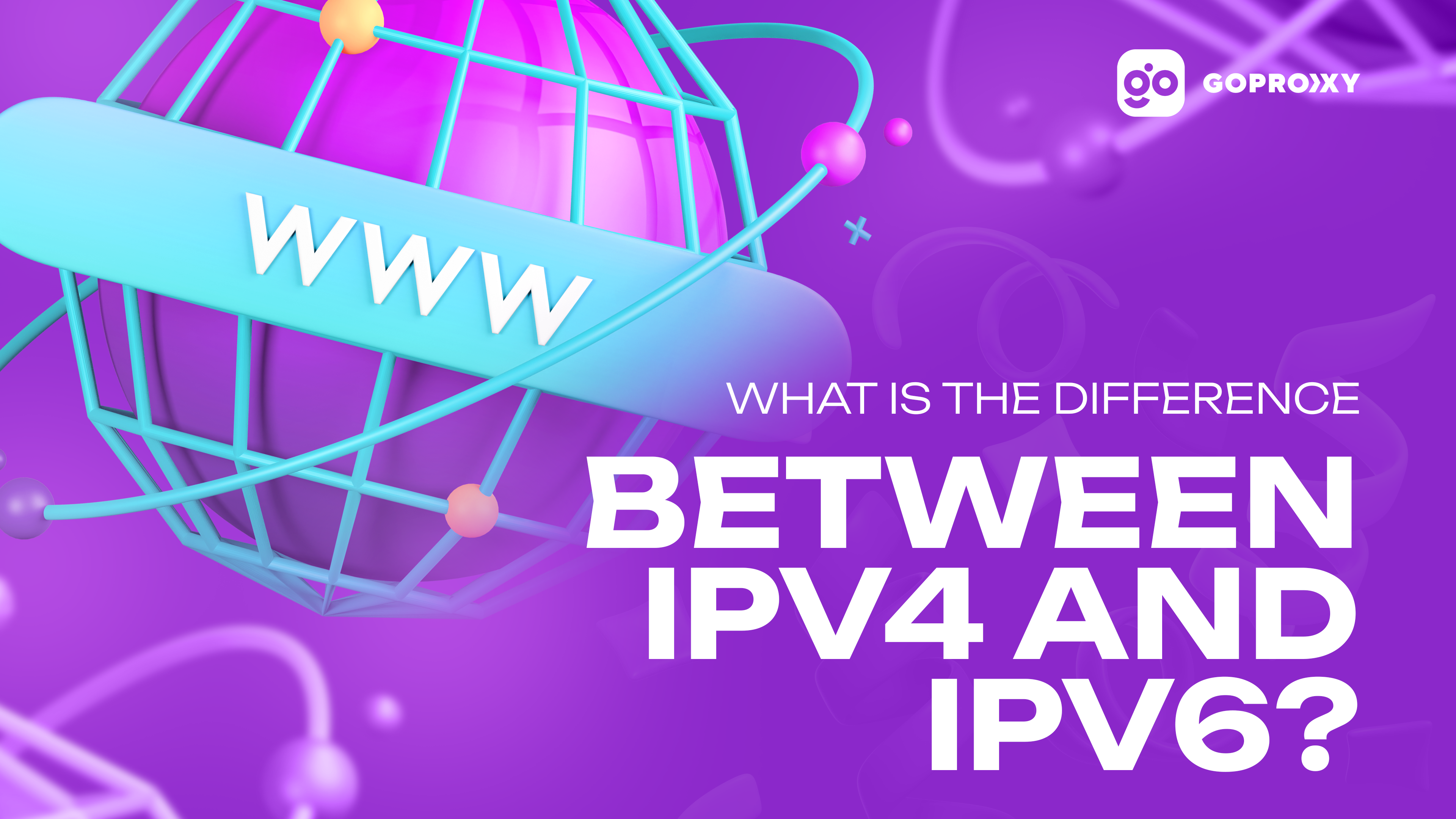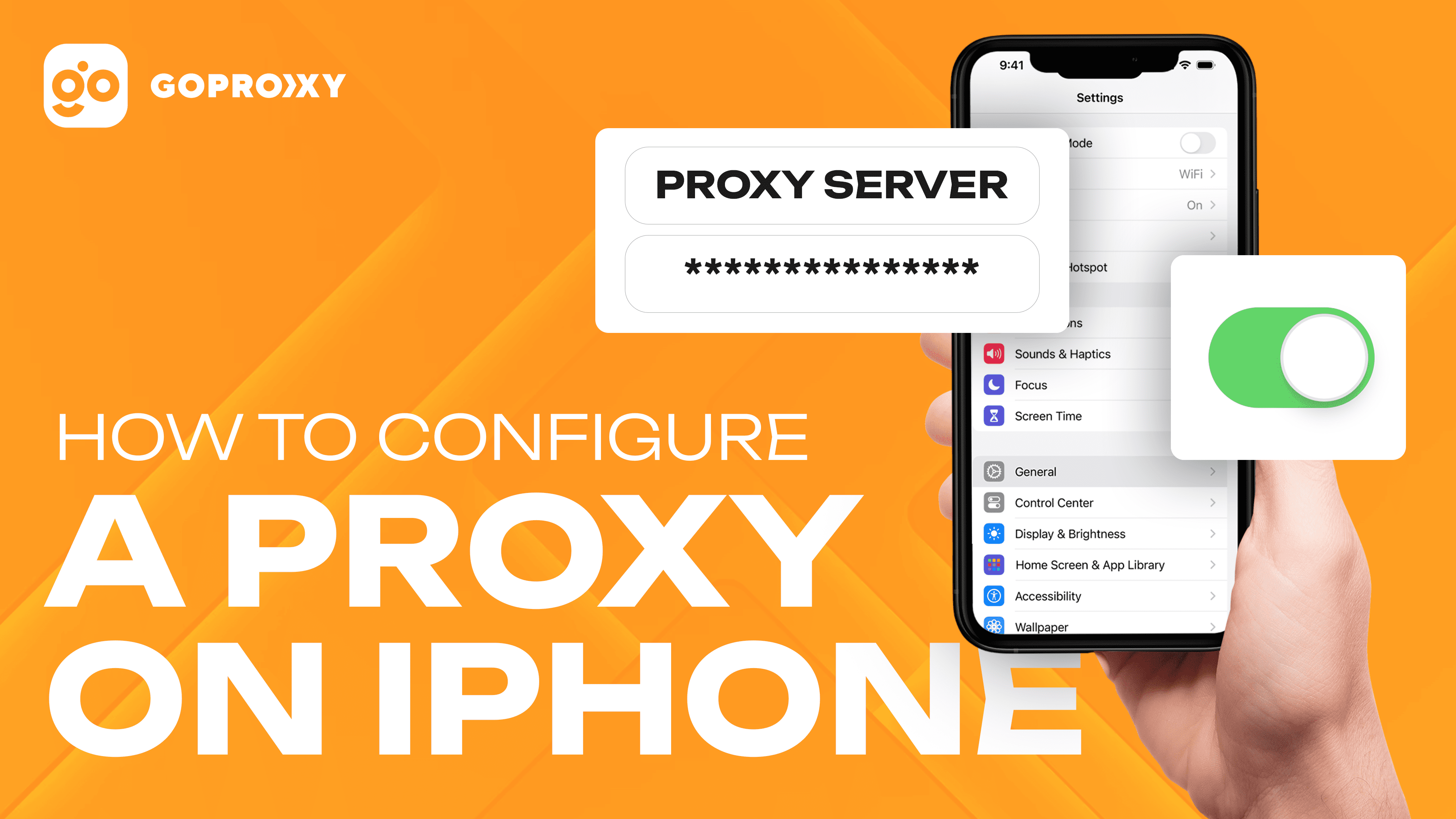
How to set up a proxy on an iPhone
How to set up a proxy on an iPhone
Among users, the use of intermediate servers is aimed at bypassing restrictions on visiting certain web resources. Therefore, users should install a web proxy on iPhones and other equipment, and then the necessary sites will open faster and display the necessary information. To start the process, users need to go through some steps.
Inexperienced users do not even know what is configured proxy on an iPhone and this process scares them away. It refers to the need to configure the appropriate servers for their connection to your resource. By adhering to these steps the user will ensure the anonymity of the user’s work and his real geolocation will not be illuminated.
As you can see, the use of intermediate servers is beneficial and to some extent necessary. But not everyone can figure out how to set up a proxy on an iPhone on their own. Our guide prescribes the basic points that will help to carry out this process quickly and effectively. But first of all, the user needs to understand the reasons why they need such servers to work.
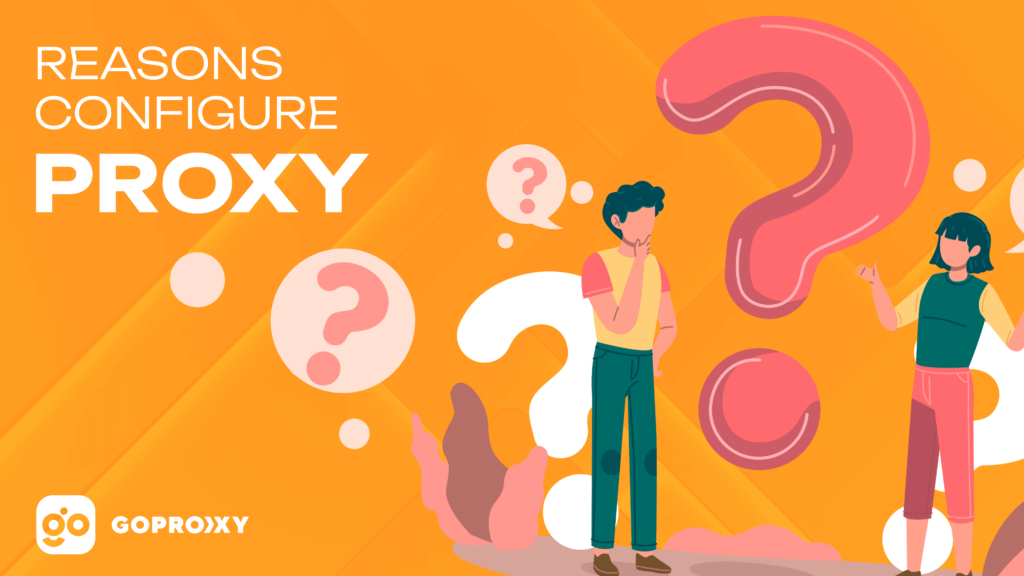
Reasons to set up a proxy
Understanding what is http proxy on iPhone users should also understand why such services are needed. To set them up or not is a purely individual decision of the user. But if he connects them to himself, he should understand how he will use them and why they will help him. For most regular users, it is the ability to visit closed sites. But this is not the only reason why proxy settings on iPhones should be used. Such reasons also include:
- a desire to bypass censorship;
- to increase the security of internet connections;
- to improve the performance of gadgets;
- to block malicious content.
Bypassing censorship is considered the most popular reason for connecting them. In different countries, there may be a ban on visiting certain web resources. To bypass this ban (for example, you need this site for work) you need to connect as if from another country. This is what intermediary servers are used for.
These servers will help to increase the security of user Internet visits. They encrypt data about the user and hide his IP address. This step is often beneficial to users and they can take advantage of it.
Also, auxiliary servers can cache the visited resources. This will reduce the amount of data sent from the server to the gadget. As a result, the processing (loading) of the page is much faster. This is important for users who strive for maximum internet speed. For such users, there is no question of whether it is necessary to switch on or off the proxy on an iPhone because they run it through auto-connection.
An equally important point will be blocking unwanted content. Such servers will help filter malicious traffic. As a result, you will not get malicious resources, and the security of your systems and data will be at a higher level. At least because of this, it is worth thinking about connecting proxy services to your smartphone.
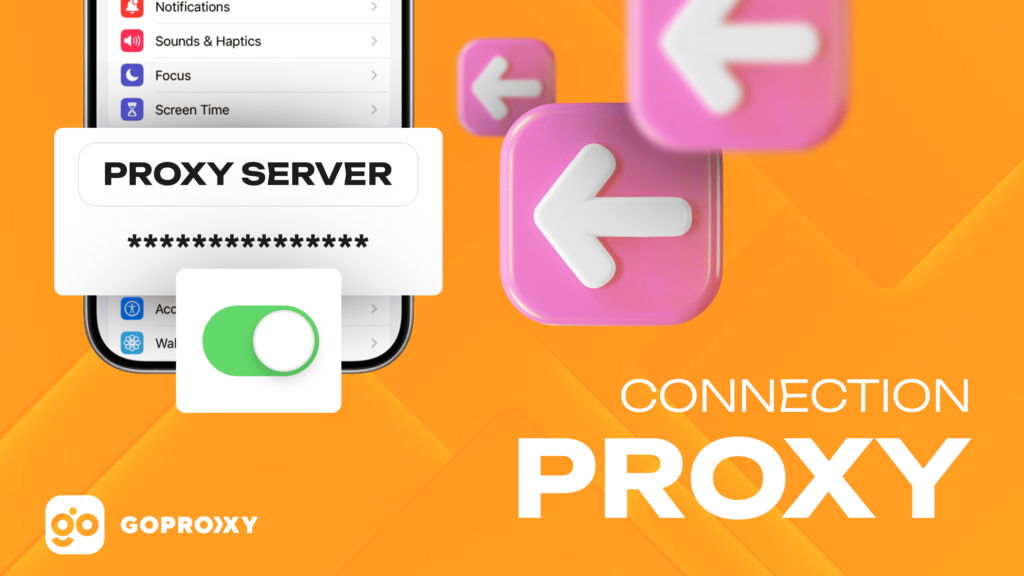
Connecting a proxy
Dealing with how to use a proxy on iPhone users should understand how to configure it. This procedure is very simple and similar to the settings on the computer. They do not need to engage in a long search for processes, because all the necessary guidance is available on our website. To configure it, you need to do the following step by step (and only in the specified sequence):
- go into the settings;
- select Wi-Fi settings;
- select the Wi-Fi network you need;
- go down to NTTR Proxy (this option will be disabled by default and you will need to enable it by clicking on Proxy Settings);
- select automatic or manual configuration (the first option will help to complete the installation, the second one will continue it);
- selecting the manual option you need to enter the IP address and port for your smartphone;
- pass authorization by entering username and password;
- connect authentication and click the ‘Save’ option.
After that, setting up a proxy for the iPhone is considered complete. Next, any requests from the gadget will be transmitted through the auxiliary service. In case the user is unable to access the required sites, he may have made a mistake in specifying the server. There may also be errors in the proxy itself. Then it is necessary to replace it with another server.
Disabling the proxy
In some cases, users need to disable proxy settings on iPhones. This option is used either once or daily. There are several reasons for this decision. For example, users do not always want to work through an auxiliary server. To carry out the disconnection of the auxiliary server on the iPhone you need to carry out identical actions as when connecting, but with small changes, namely:
- open the ‘Settings’ option on the gadget;
- select the Wi-Fi option;
- select the Wi-Fi network to which the gadget is connected;
- select the ‘Proxy Setup’ option;
- click on ‘Off’ in the new menu;
- scroll down and click on ‘Save’.
After that, the additional servers will be disabled and the user can continue working from his real IP address with visible geolocation. This procedure will not take much time and if necessary, you can manually restart the whole process.
In general, it is important to understand how to disable the proxy on an iPhone, because otherwise you will work under an auxiliary resource all the time, and some websites require visiting from the current IP. Users should consider such points.
Why you should choose individual proxies
Among the options to find an iPhone proxy server is to consider private proxy options. This term means that a single user and owner will be bound to the IP address. This choice allows you to reduce the number of additional blocks in the IP and increase the security and privacy of the user. Unlike shared proxies, other companies will not have access to the data and the user cannot be compromised. Also, the advantages of private auxiliary servers can be attributed:
- absence of connection between past visits of resources and new ones (when opening the necessary sites);
- higher data collection rates;
- faster data collection due to the absence of other companies under your IP.
For users, it is a priority to set up on the iPhone a private format proxy. In this case, the opening of the desired web resources will be virtually guaranteed. With private access, there will be no restrictions on sessions even if there is a change of IP address. In this case, it is possible to conduct several parallel downloads of pages (for example, working through LinkedIn, and collecting information about competitors and development trends of their company).
In general, private proxies will be a great choice for those who want better access with maximum security and data privacy. Of course, it costs additional money. However, the user will be able to replace the auxiliary server with a shared one. It remains only to find how to change the proxy on the iPhone. You can do this by entering a new proxy address and passing authorization with a new login and password. The procedure takes a few minutes.

Conclusion
The procedure of connecting and configuring additional servers will be needed by customers who want to visit blocked resources and process information more quickly. Having understood how to add a proxy on iPhone the user will get the necessary service.
Among the available options for proxy servers, it is worth choosing individual options. For example, you can visit website and according to the described procedure get quick access to such resources. The connection procedure is the same as described in our guide in this article. If necessary, you can get advice from the employees of this company.
Read also
How proxies can help your privacy
Secure search of information in the Internet space and protection of user data are the main factors for users. That's...
The safest browsers for iPhone
User security is an important criterion when choosing a browser for searching the Internet. Many users try to find the...
The safest browsers for Android
Most users access the Internet for recreation or to view various content. However, the majority of users use it for...
What is the difference between IPv4 and IPv6?
You can find a lot of information in the Internet space about what IP protocols are used for data exchange....