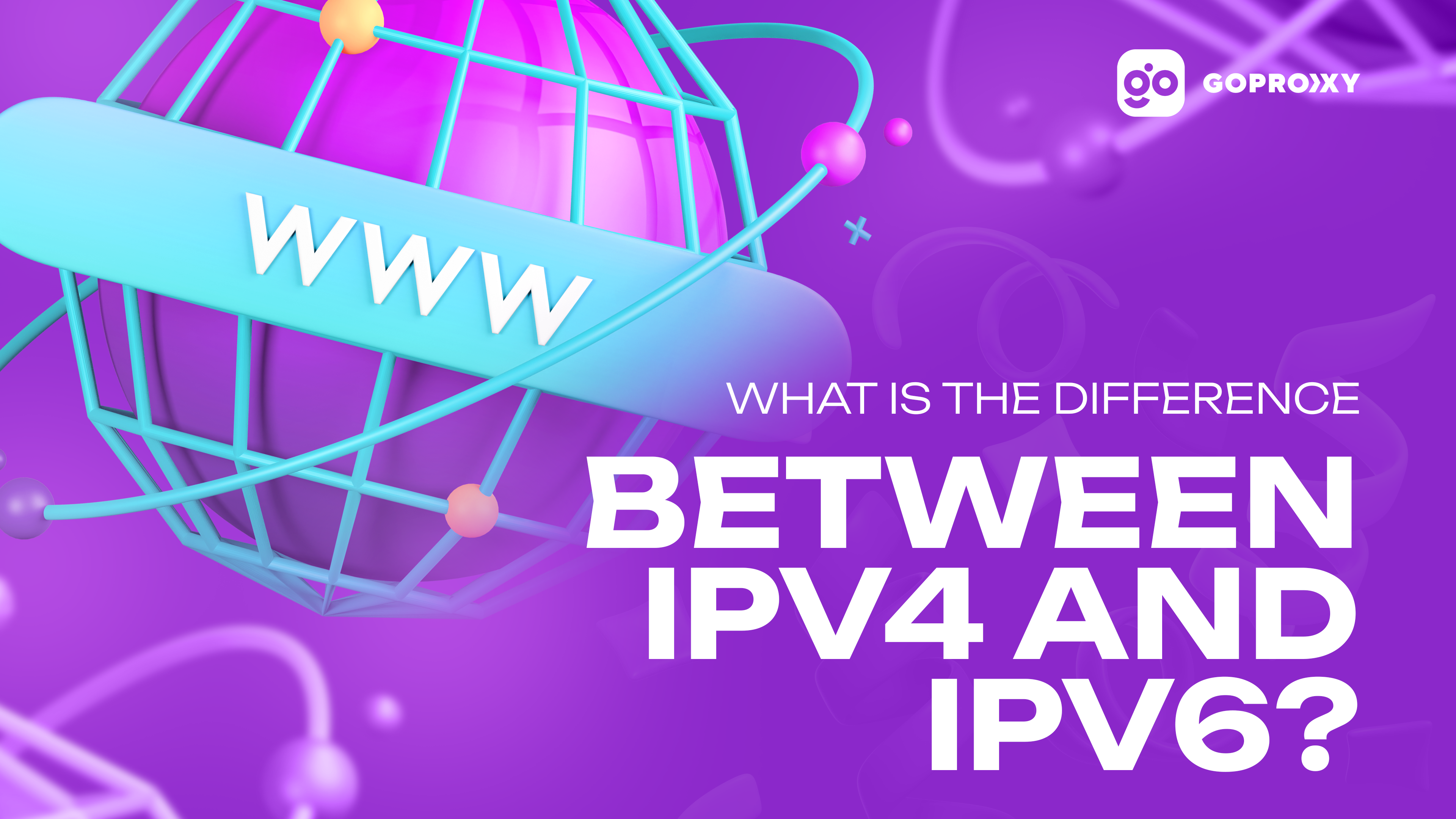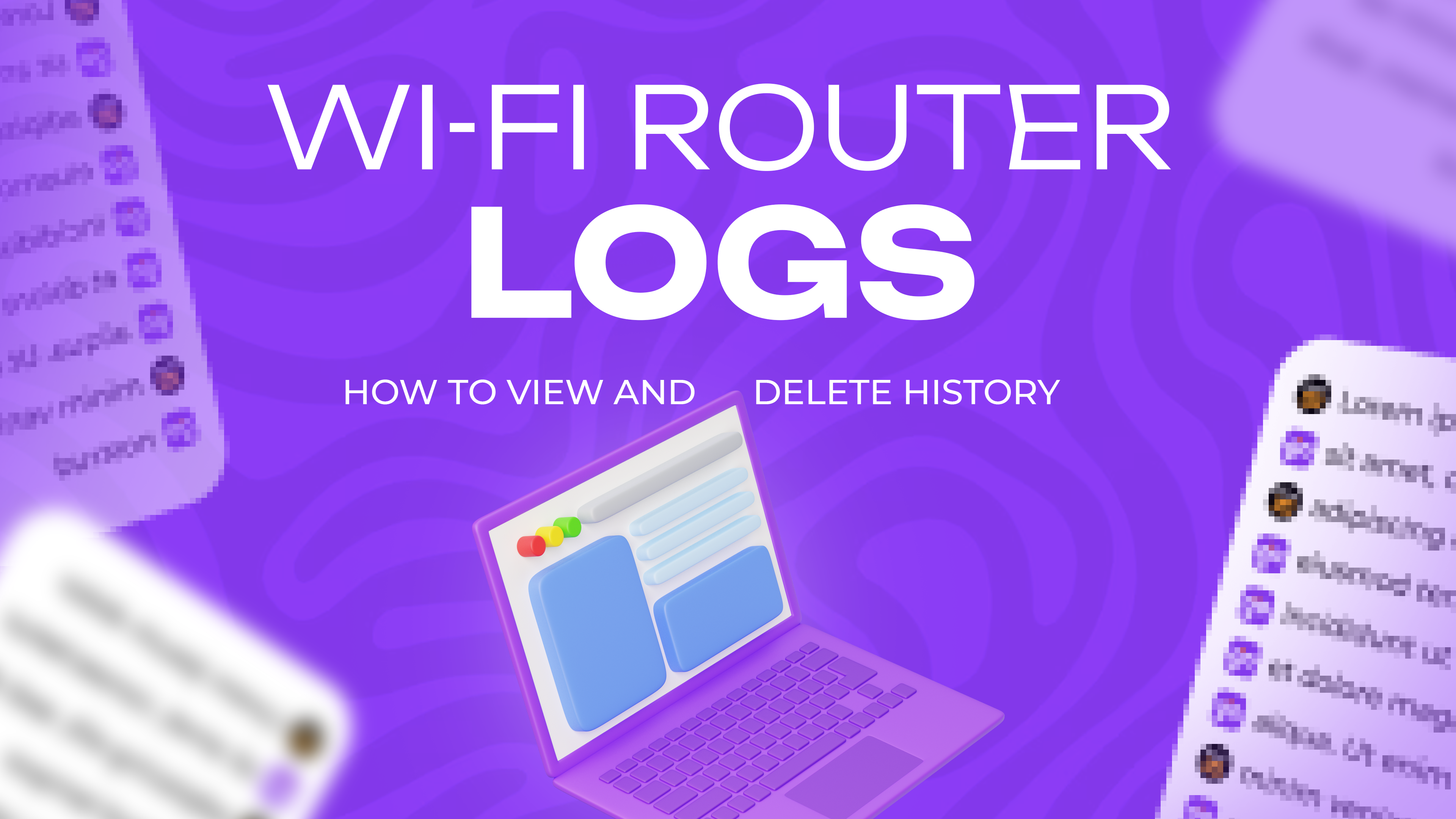
Wi-Fi router logs: how to view and delete history
Wi-Fi router logs: how to view and delete history
For users of the World Wide Web, it is important to be able to preserve their privacy. This includes viewing and erasing information about visits to various Internet resources. Some people believe that it is enough to simply clear the history in the browser. However, this step will not solve the problem, because all information is stored through the Wi-Fi router. Therefore, you need to look for ways to remove the history of Wifi without damaging the settings of this tool.

Actions to view and delete history from the WI-Fi router
Dealing with how to delete the history of the wifi router on the phone or via PC the client needs to know some data. This concerns the standard IP address of the router, as well as the login and password of the user. This information should be written on a sticker on the router (usually on the back or bottom). Next, you only need to perform a few simple actions, namely:
- log into the router;
- locate the history log;
- clean or delete data.
In general, all of the above items are pretty straightforward. These actions are carried out in a few minutes. Before you clear the router cache, the user needs to make sure that you enter the correct login and password data. If you changed the standard data, then you need to enter the latest information. Otherwise, you will not even be able to perform the first point.
Logging into the router
The first step to clear the wifi history is to directly enter the router settings. To perform this procedure, you need to connect your PC or laptop to the router. To do this, you can connect via WI-FI or Ethernet. Next, start any browser that is available on the device. In the URL line, you need to enter the IP address of the router. After the page loads, you can enter the login and password from the router to log in.
When logging in to clear the WI-FI modem cache, the most difficult part is to find the IP address. The following types of IP addresses are most commonly used:
- 192.168.0.1;
- 192.168.1.1;
- 192.168.100.1.
The user can also find the IP address of the router on the connected MAC and Windows devices. To do this, just enter ipconfig in the command line through Windows and press ENTER. Next, you need to open the connected adapter and look at the default gateway. This will be the IP address of this tool.
If you are working through MAC, then you need to go into the system settings. Then open the Network folder, find the active connection, and in the TCP/IP tab find the IP address of the default gateway. Once logged in, you can start looking for visits to view or clear.
History Search
When figuring out how to read the router logs, users should be able to find them. To quickly find the logs, you need to go to the main panel or navigation bar. On it, there is a tab System Log. In some modems, it may be signed as an Administrative Event Log. Most users find it quickly through advanced or system settings.
Once the user has found the correct tab, the log pages should be opened. It will be very similar to a history log with tabs for specific periods. All that remains is to find the desired links and remove them from the log. In general, the search should not take more than 2-3 minutes.
Clearing or deleting history
In most cases, router logs are explained quite thoroughly, and users quickly find the information they need. Depending on the features of the tool, the log page allows you to clear and delete logs. In some devices, backups can be created. There are also options to delete logs for specific devices that also connect to the router.
Otherwise, users can simply:
- find the desired tab;
- click delete/clear history;
- wait for the process to complete;
- close the device settings.
As devices have differences in settings, it is recommended to study the control panel before clearing/deleting history. It is also worthwhile to understand the differences in settings and options. This will help you clear your history safely and preserve the privacy of your device. At the same time, you won’t break the basic settings, which are not easy to restore on your own.
An alternative way to clear history
In addition to the above method of how to clear the cache on the router, users can also use an alternative course of action. It is used in extreme cases. For example, if the user forgets the login and password of the device and at the same time changes it from the standard one.
The user can clear the router cache through a reset of all settings. Thanks to this there is a return to the factory settings. With a reset, all configurations are deleted including:
- WI-FI history;
- WI-FI settings;
- individual data (login and password).
For those who use a modem router, there is an option without a factory reset. The user can simply call the Internet provider and ask for the current login and password. If the user still decides to reset the modem router to factory settings, it is still necessary to call the ISP. Otherwise, it is impossible to activate the connection and other settings.
You can reset the router yourself through the small reset hole. It is located at the back of the device. It is a small internal reset button. To press it, use a thin tool (a match or a paper clip) and hold it on the reset button for up to 20 seconds. When the router’s indicators start flashing, the user will realize that the button can be released.

Reasons to clear the cache
Each user has his reasons for clearing the modem cache. Most perform such actions in case they are sure that their privacy has been violated. However, before carrying out such a procedure, it is best to research it thoroughly. For example, watch a few videos on the Internet, and analyze an example of router logs to understand what it looks like and how to clear the history of visits.
It’s also worth investigating the capabilities of your modem. Some of them can automatically perform cleaning during a certain period. In general, this tool is not used by every user. But you need to know exactly how to carry out such a procedure.
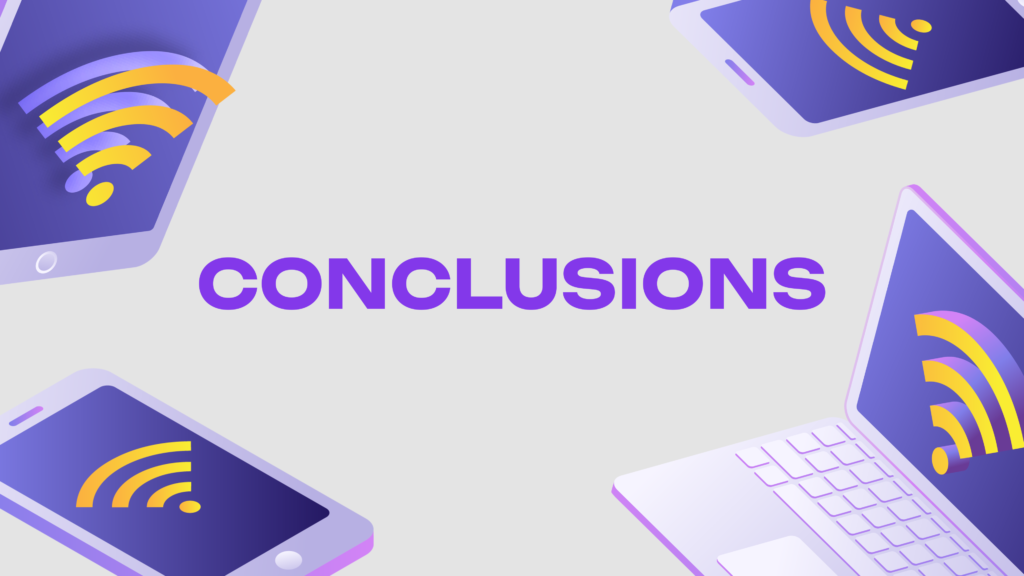
Conclusions
Clearing the history of tools is related to protecting against tracking. You do not need to spend a lot of time to perform this procedure. Before carrying it out, you need to analyze the router’s self-cleaning and wifi logging capabilities.
You can use customized proxies to ensure privacy. This service will help to ensure the safe movement of data from the router to your device. Thanks to customized proxy services, data will reach your PC via a special remote service. Therefore, the router will not need to be cleaned directly. You can consult our company’s employees about the possibilities of individual proxy services.
Read also
How proxies can help your privacy
Secure search of information in the Internet space and protection of user data are the main factors for users. That's...
The safest browsers for iPhone
User security is an important criterion when choosing a browser for searching the Internet. Many users try to find the...
The safest browsers for Android
Most users access the Internet for recreation or to view various content. However, the majority of users use it for...
What is the difference between IPv4 and IPv6?
You can find a lot of information in the Internet space about what IP protocols are used for data exchange....